Beyond Spreadsheets: Do You Need a Database Business Solution?

Small Business Database Solutions
If you’re like many small business owners, you’ve been running your business at least partly out of Excel spreadsheets. And why not? Excel makes it easy to browse, add, edit, copy and present data—not to mention simple formulas, flexibility and integration with other office software.
However, Excel soon hits limits once you start using it for larger, more complex data entry. The “educated guesses” that Excel (and other spreadsheet applications like Google Docs Sheets, Open Office Calc. etc.) attempts to make about what your data means and how to format it can make your data inconsistent and messy quickly, especially since each cell is an island to itself. Excel also finds it tough to work with multiple datasets in combination, answering detailed questions about the data, and it doesn’t scale well—if your spreadsheet grows too big, performance suffers. Finally, it’s difficult to collaborate—there’s little concept of a “master set” of data or version control (the ability to go back and compare versions from past dates or from different collaborators) for everyone to reference.
Let’s give a concrete example of this process.
Imagine that your T-Shirt printing (or laser engraving, or screen printing) business has grown to the point that multiple orders are coming in each day. You’ve been tracking orders from the sale phone call to shipping in Excel, and so far it’s been good to you. Any problems that have come up have been easy to fix, and, after all, you or one of your employees have been the only person entering data.
 But now you’re growing, the spreadsheet is bulging and you just hired on a new office clerk and accountant. Problems start popping up:
But now you’re growing, the spreadsheet is bulging and you just hired on a new office clerk and accountant. Problems start popping up:
Oh, our customer Edgewood Industries just changed their address and hired a new buyer—why can’t we easily change the shipping address and contact record in a central place? By the way–which orders have the current customer address and which ones have the previous one? Is column 84 an absolute value or a formula result? Why is column 145 formatted differently in some cells than others? Whoops! Who ran the sort function just on the customer’s last name without selecting the rest of the table? You mean I have to scroll al the way to row 876 to find George’s order? I just had to run the n+1 function several times just last week to make more columns for extra order notes! Why is there so much redundant information? Surely we don’t need to mention our home town on every single order except for that small handful of orders outside town, do we? I just can’t get this report to come out straight…we never decided on a naming convention for our most popular products or our pricing format. Why is that order from two weeks ago entered twice? Grrr…Ed’s in there editing something and I need in there right now—if I copy it and make changes, then we’ve got TWO spreadsheets to deal with…
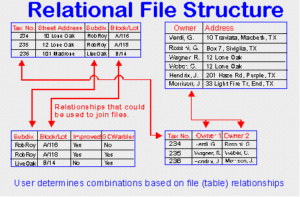
If you find yourself dealing with any of these situations, it may well be time to look at a database business solution. A database stores large amounts of data easily, thanks to it’s highly structured approach. Relational databases are the most powerful solution because of their ability to link tables of related information together instead of simply storing tons of redundant information. Databases also force consistent data entry, thus allowing it to be easily, quickly and consistently retrieved for reports, invoices and other uses.
The only “disadvantage ” to a business database solution is that databases are for storing data, not displaying it. However, many applications are built to stack on top of databases, retrieve their data, and display it, as well as offer an easy interface to add, update or delete data.
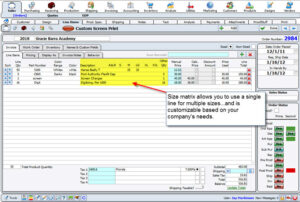
Our flagship product, OnSite, is built on the database-driven FileMaker Pro platform, thus allowing a robust interface with all the power and simplicity of a database and no “double-data entry”. It’s business software made specifically for the promotional products, apparel printing and related industries. Check out its features here and schedule a demo to find out for yourself.
Big Data and Small Business
Big Data—large amounts of data that can be sifted through (or “mined”, to use the industry buzzword) to find trends, missed opportunities and better processes—are growing ever more accessible to small businesses. Cloud technologies, mobile technologies, social media and ever more affordable and easy-to-use ERP (Enterprise Resource Planning) and CRM (Customer Relationship Management) systems now allow small businesses to stay on top of marketing efforts, sales, orders, shipping, accounting, cash flow, budgets, balances, inventory management, project management, fleet management, human resources and more. All this information, if processed and analyzed well, can be invaluable to make real-time decisions that have huge benefits for small business. Database-driven solutions can handle or generate this big data beyond anything a spreadsheet was designed for, making your company database the perfect solution to track and run every aspect of your business.
Call us at 800-526-6702 with any questions you have about our database solutions for small business.



