6 Major Screen Printing Productivity Holes Every Business Must Fix
The ultimate goal of every screen printing business is to maximize profits as it grows. This entails offering differentiated services and effectively managing costs associated with running the business. Paying close attention to best possible use of all resources is fundamental in managing shop costs.
Unfortunately, there are those who tend to think of the business as a series of stand-alone modules instead of an integrated culture where information is shared efficiently. This often leads to what is known as screen printing productivity holes, or areas of the business model where it’s so easy to waste time and resources.
Here are the six major screen printing business mistakes that should be identified and eliminated.
Uncoordinated Sales Efforts
It’s not unusual for the owners of screen printing businesses to rely on a combination of sales efforts in order to reach out to new customers and upsell to existing ones. Generating more attention and ultimately motivating more customers to place orders is the lifeblood of the screen-printing shop. No sales equals no revenue, and no business can do without that for long.
When the ability to share data about who’s been contacted, the nature and outcome of those contacts, and what actions are schedule to be done over the next few weeks is limited, that can interfere with and frustrate the sales team. Even not being able to review customer history and see what a customer has ordered in the past slows down the process.
The solution to this common screen printing business mistake is to make use of a shared database that makes it possible to ascertain the status of all leads, prospects, and customers. Something like OnSite screen printing shop software will ensure the sales team can organize their effort, keep the sales funnel organized, and jump on opportunities that could otherwise go unnoticed.
Awkward Ordering Process
There is no such thing as a single ordering process that fits every client. Some want to place orders by phone, others via a website. Some will even want to drop by and talk with someone in person. Customers who find that the screen printer does not make it easy to place an order will simply go elsewhere. That translates into immediate lost revenue and greater losses in the future.
While there has to be an internal process for identifying and moving to fulfill orders, that does not mean customers have to be limited in how they place those orders. Make it easy for them to use one of several different methods. The right integrated order management software solution ensures that data can be accepted, confirmed, and prepared for processing.
Orders Lost in Design and Production
Some screen printing projects are straightforward and others require customized attention. Once the design is settled, there’s the matter of producing the volume of units needed to fill the order. How long will that take? Is the order on schedule and will it be ready on time? Customers will ask these questions during the production process and customer support needs to have ready answers.
With a screen printing software package that makes it easy to obtain real time information about an order status, customers don’t have to wait for answers. It’s easy to access the order by more than one type of data, verify the current status, and provide up to the minute information to the client. That goes a long way toward keeping the customer happy, ensuring they come back the next time they need something, and that they will recommend the printer to their business associates.
Poor Quality Checks
It’s not enough to finish the production on time and be able to check the status along the way. Before the order is slated for delivery, there has to be a quality check. For example, were the correct quantities of shirts produced in the proper colors and sizes? Have the shirts been checked to ensure the clarity and color of the screening? When an integrated system is in place, those quality checks are not overlooked. In fact, the orders remain flagged for checking until the task is complete. Doing so will mean the client gets what was ordered and will be unlikely to reject the order or hesitate to place another one.
Sloppy Invoicing Procedures
Getting the order right is crucial, but making sure there are no issues with the invoice also matters. Is there a special discount or an introductory offer that needs to be applied? An integrated system allows the sales or customer support team to apply the discount to the order up front. That makes it all the easier to ensure that special rate is applied to the order and the invoice detail is perfect. Customers who see those promised discounts on the invoices will marvel at how smoothly things went and be back again.
Inefficient Shipping
It’s great that the business owner set up the delivery process to include more than one shipping option. Now there’s the matter of making sure the one selected by the customer is the one that’s used. Customers who want goods delivered by a courier rather than the post will be upset if they pay for something and don’t get it.
At any time from the acceptance of the order until it arrives at the customer’s doorstep, it must be easy to verify details and provide tracking information. The right type of centralized database will ensure getting answers takes little time, there is no need for entering the same data more than once, and verifying the delivery at the destination is a snap.
Integrated business software packages ensure information flows across the shop, efficiently, reducing coordination costs, improving productivity, and making the entire shop run better. There is never a better time than the present to invest in a software package that eliminates those productivity holes. Take the time to check out what Onsite from ShopWorks Software provides. After one demonstration, it will be easy to see how the software will streamline operations across the entire shop, allowing employees to be more productive, keeping customers happy, and increasing profits.



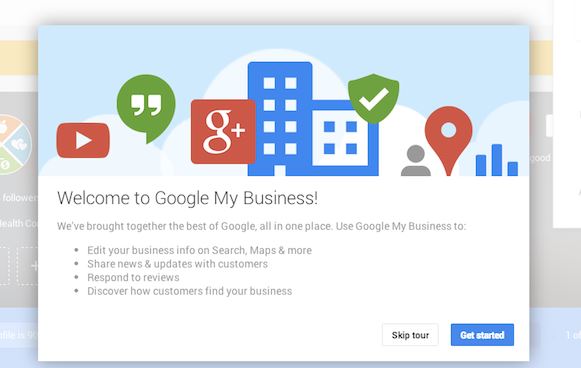
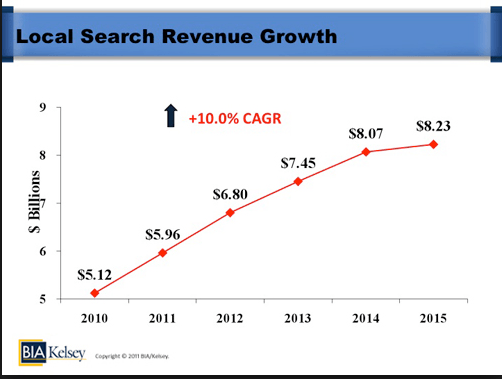
 restaurants. According to some facts I found online, Yelp has 142 million monthly visitors a month. And people are searching for just about everything, including decorated apparel local businesses.
restaurants. According to some facts I found online, Yelp has 142 million monthly visitors a month. And people are searching for just about everything, including decorated apparel local businesses.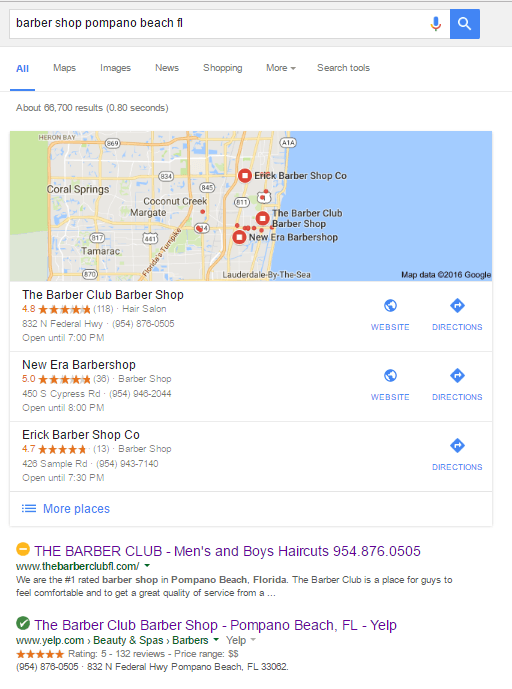 expand.
expand.



