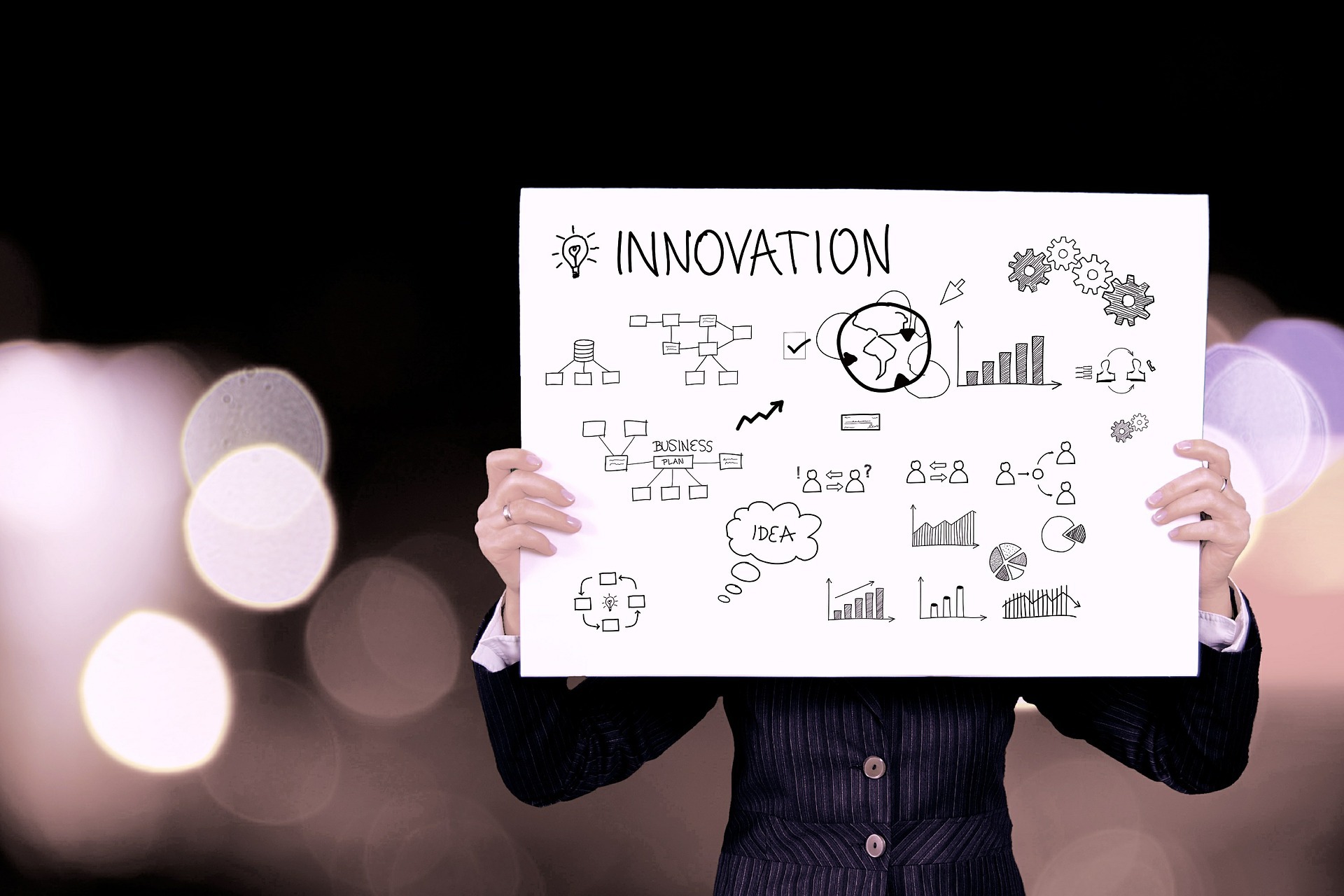ShopWorx offers several different types of support, with the two main ones being remote support and phone support. Both are great options if you are looking for help troubleshooting your Apparel ERP or print estimating system, and each have different benefits.
Phone Support
A certain number of support calls are included in your contract, and are charged in 15-minute increments. Having a certified ShopWorx expert on the phone is a great way to get answers to smaller issues you are running into. You can ask direct questions and get answers to the problems you are facing specifically, instead of trying to navigate a dense software manual or deal with an impersonal automated system.
This type of support is ideal for smaller problems or issues that you want direct answers to.
Remote Support
ShopWorx Remote Support software can be easily downloaded for Windows or Mac, and allows ShopWorx support technicians to directly login to your system when you give permission. This can be incredibly helpful, since it allows our experts to access your system, diagnose any problems, and fix them immediately. This eliminates what can be a lengthy education process for you, as you don’t have to learn how to troubleshoot issues that arise, and it can lead to faster, more complete solutions.
Both are great support options if you are having software problems, with phone support being a better option for small issues, and remote support being preferable for larger issues. If you want to be able to troubleshoot your software solutions for businesses on your own, you may want to consider one of the many training options available from ShopWorx.