IRS Tax Advice for Small Businesses
Tax day is quickly approaching once again, meaning you are probably in the middle of tax return calculations, deductions, exemptions, employee forms, and more. You are also probably wondering how to make this process easier for next year. Here are a few tax tips every small business should be aware of:
Small Business Tax Tips:
• Everyone wants to save as much as possible in tax deductions so they owe the government less. If you report too many deductions, however, you will likely trigger an IRS audit. Also, small businesses are chosen for audits almost twice as often as individuals, since there are more likely to be errors made in the complicated returns, and there is more money to be made. Some helpful small business tax advice is to make sure you are extra careful when it comes to deductions, as these will be the first things checked when an IRS agent goes over your return.
• Your on-premises software and software solutions for business should have information services such as accounting software built in. Make sure you use these functions throughout the year so that your accounts are in order come tax day. These services help reduce human error and ensure all your numbers are crunched correctly. You also may want to hire a CPA or other tax attorney to go over your return and deductions before you submit it on April 15th, to make sure everything is in line. You have enough on your plate without having to worry about being the only one catching errors and keeping an audit at bay.
Click here for more helpful tax tips for business.
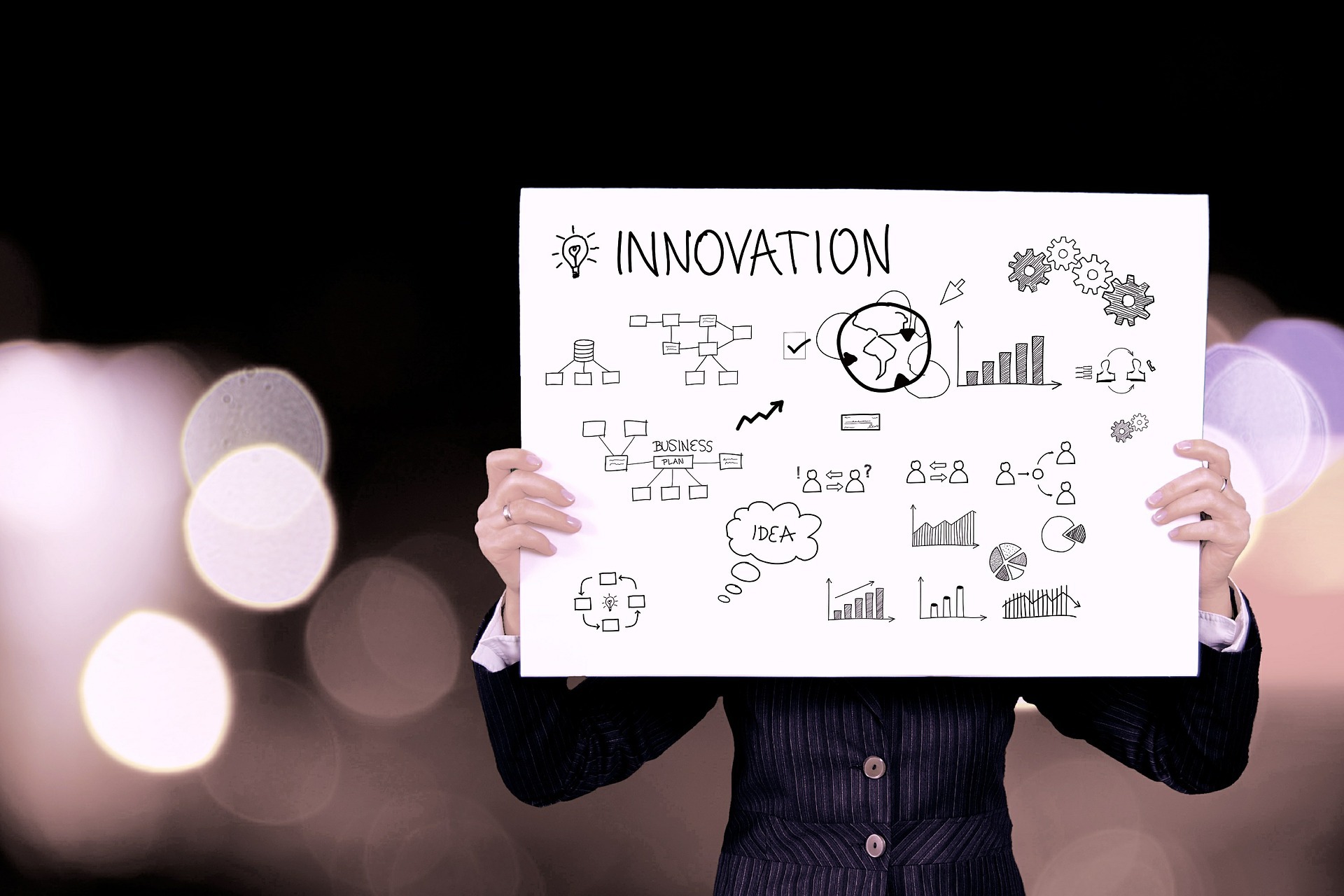


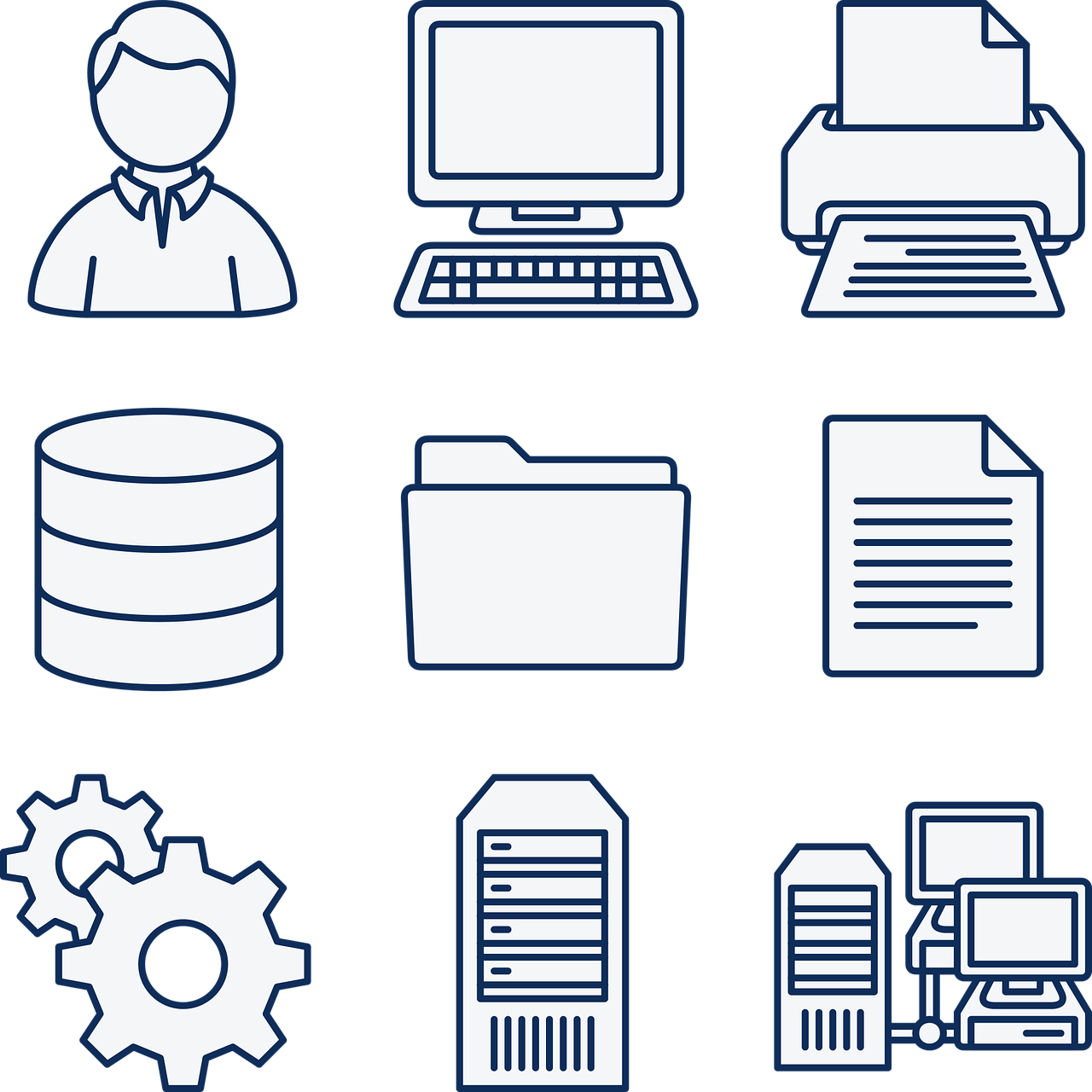
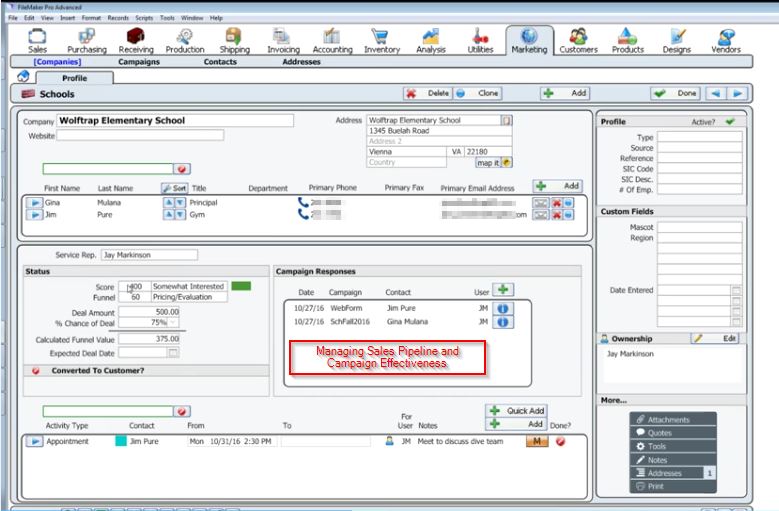
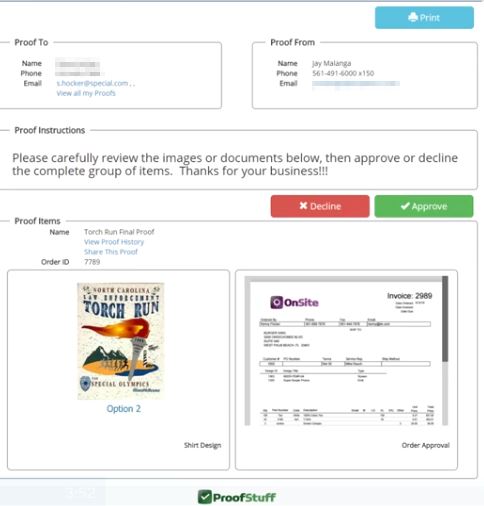 user interface, new features allowing for bulk art proofs and document approval, and digital signatures. Never has sending, signing, and approving art and other documents been easier for you or your customers.
user interface, new features allowing for bulk art proofs and document approval, and digital signatures. Never has sending, signing, and approving art and other documents been easier for you or your customers.


