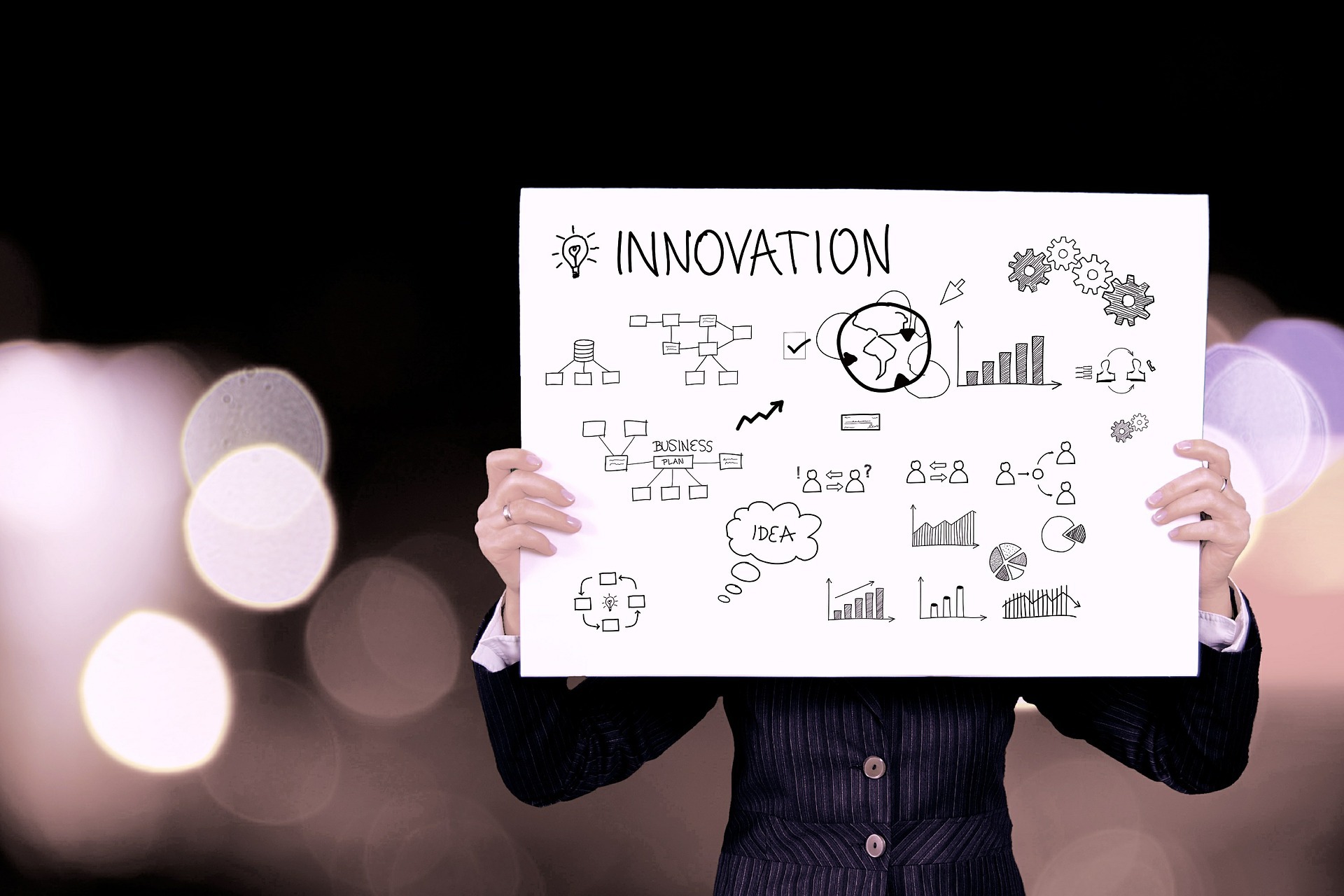At ShopWorx, we understand that the cost to purchase client-server hosted software can be relatively high. To help make these costs manageable, we have partnered with finance business institutions that can provide more affordable options for acquiring software solutions.
There are two institutions we have partnered with, and both are great options if you are looking for a viable financing option for investing in new Apparel ERP or print estimating software.
Treasure Coast Equipment Financing
This financing establishment offers “hand crafted financing solutions” in a “fast, friendly and flexible” way. They offer a wide range of programs that serve all industries looking to invest in new equipment or software for their business, including the screen printing industry and the embellished product industry. They also offer bundle equipment and software in a single financing package to make your payments and financial situation that much easier.
This is a great financing institution to consider, and can be reached at 772-978-1195 or by emailing michelle@treasurecoastfinancing.com.
Trinex Capital
This financing institution specializes in meeting financing needs for medium- and small-sized businesses, including funding equipment and software transactions. Funding is available for up to $70,000 in working capital, in addition, without proof of financial statements required. Trinex Capital has a reputation for serving businesses with a personal touch, and creating packages that are ideal and custom for businesses that may not be able to attain financing otherwise.
They can be reached at 714-550-9180 at any time to discuss personal financing options. Clients who are looking for financing options to purchase ShopWorx software should consider both options before making their decision.