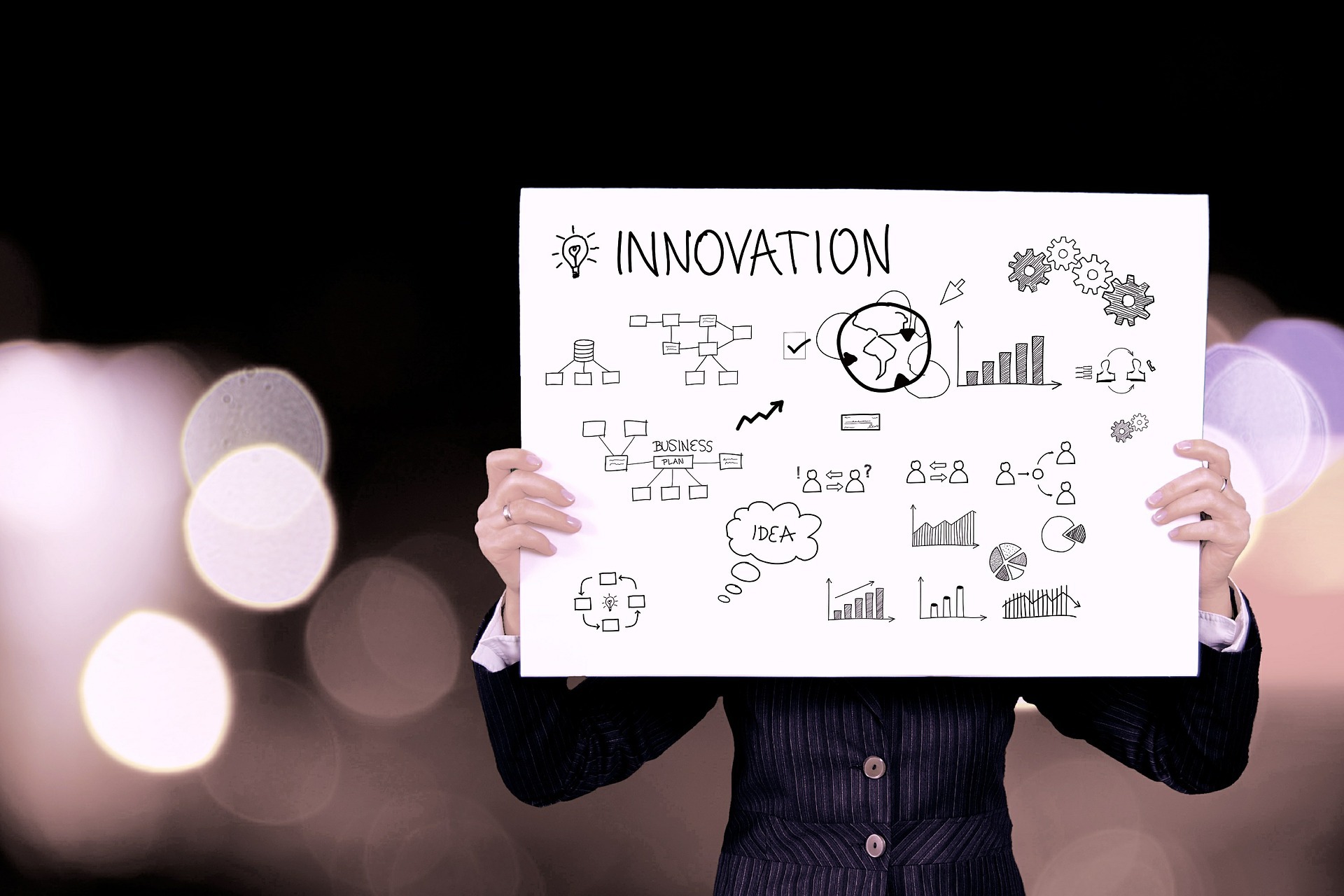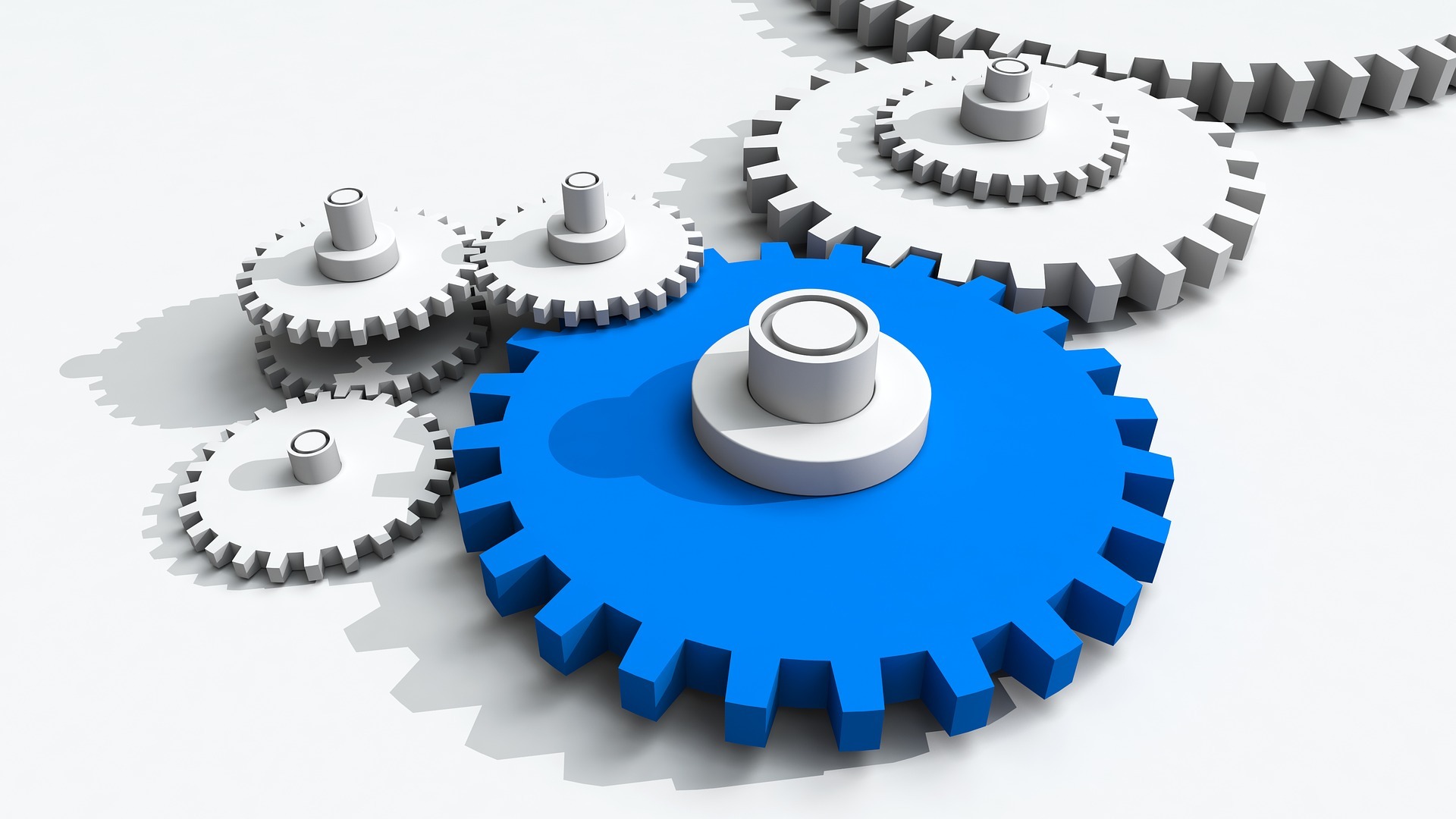Awards Management Software
If you are looking for the perfect software solutions for business for your company, we recommend you start by finding the perfect on site software to help consolidate your files and help your business run more smoothly. OnSite software was created with several industries in mind, and one of those industries is the award business. Here are a few features that make OnSite 7 the best software for award companies.
• Our software gives you the option of selling kitted items, such as trophies that have interchangeable items and plaques, or individual items that are completely finished and personalized beforehand in your factory. By diversifying your products and keeping all of your information on orders and products in one easy, consolidated location, you automatically diversify your audience and broaden your customer base.
• One of the main goals of the software is to allow you more flexibility in tracking and monitoring orders. This means you can see jobs that are being processed based on the individual machine that is completing the job, the department that is working on it or other factors. With more options, the control is completely in your hands, and you can focus on streamlining your business and better pinpoint problem areas.
• Instead of having to send documents that go with an order separately through emails, ShopWorks allows you to attach them directly to work orders and other transactions, helping you keep all of your information together and stream line your business. By cutting down on paperwork and keeping everything together, less information is lost and fewer mistakes are made.