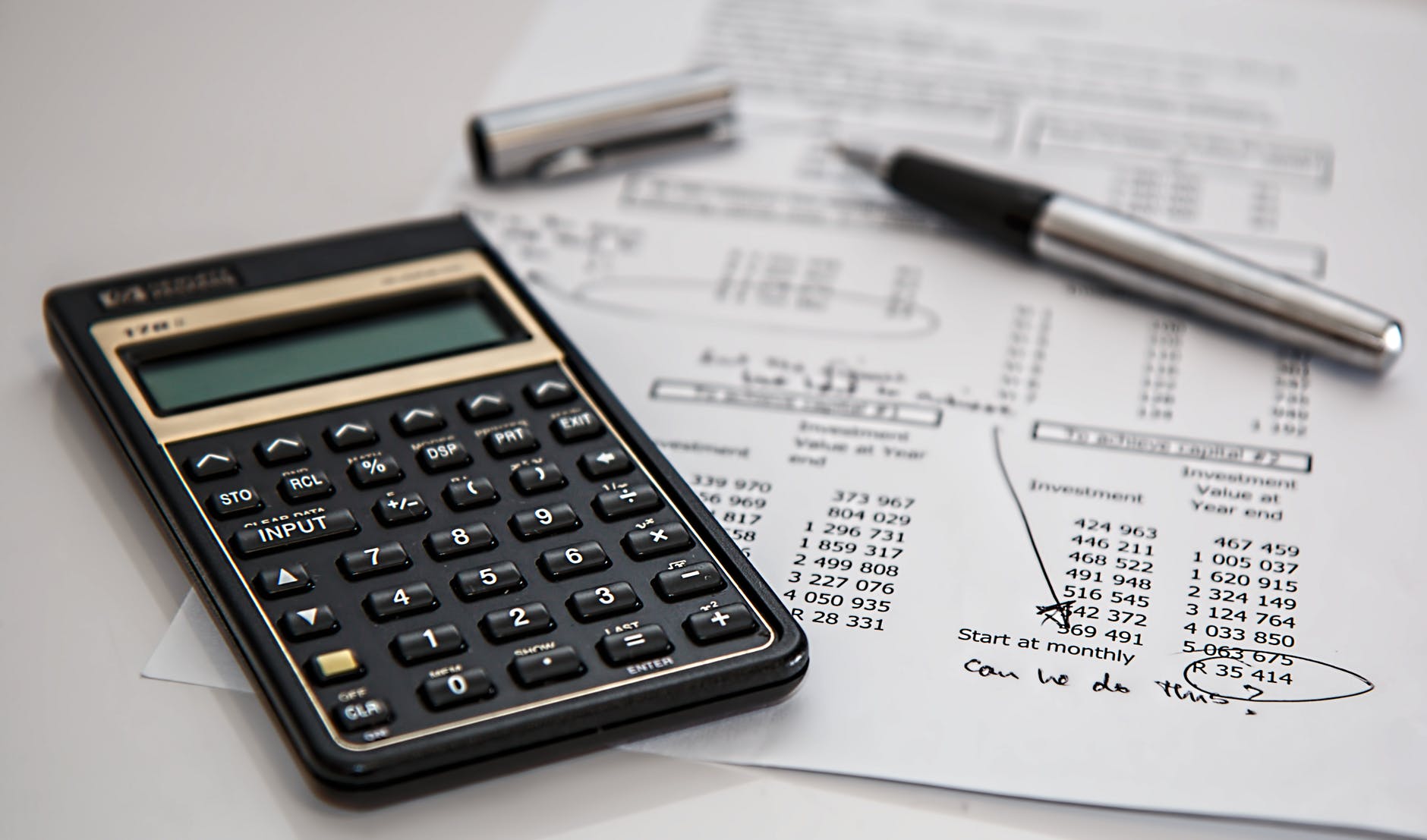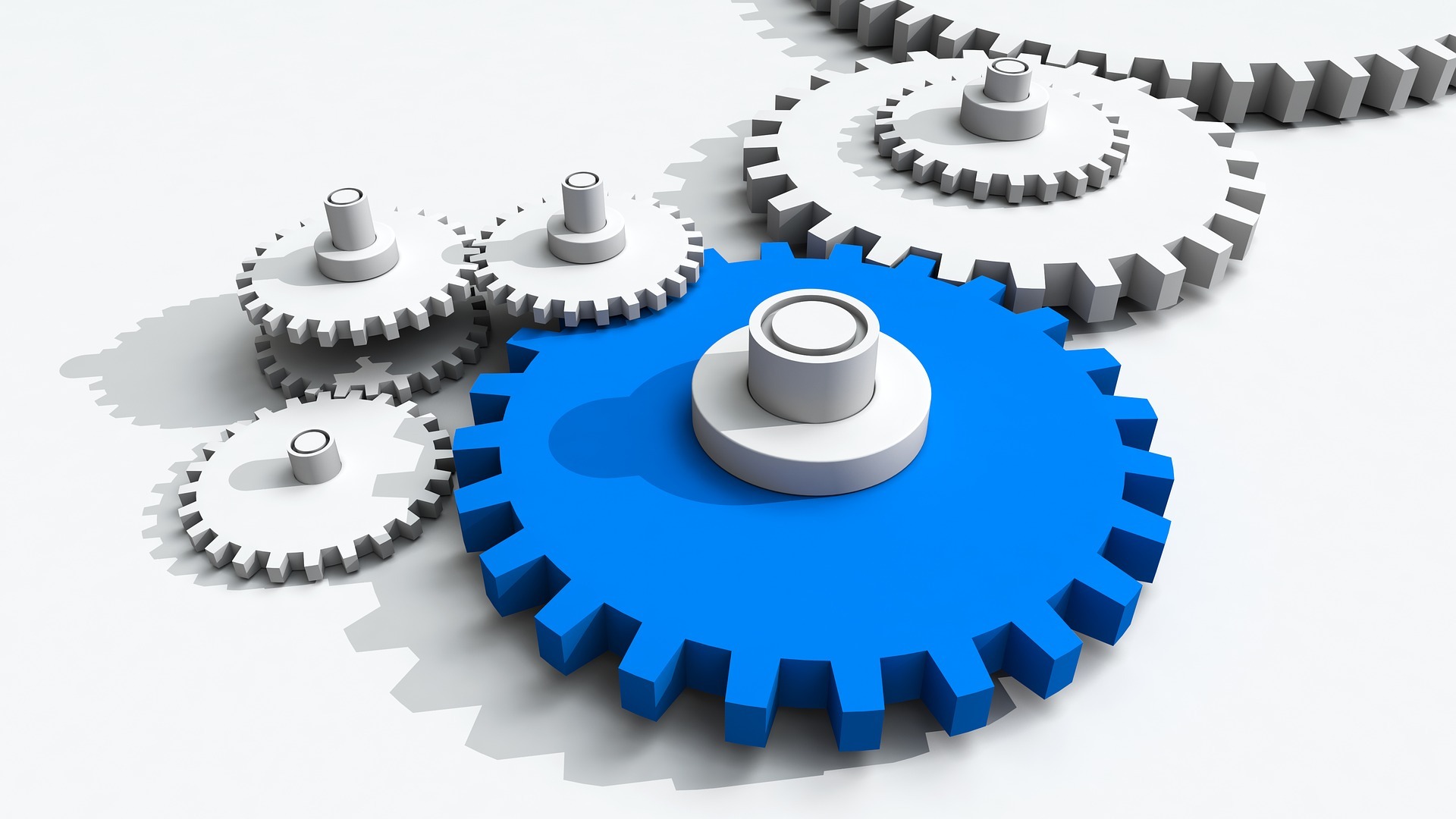How to Select an ERP System in Eight Simple Steps
An Enterprise Resource Planning (ERP) system is a software application (or series of software applications) that collects information from sales, purchasing, finance, inventory, supply chain, manufacturing and quality functions into a common database. This allows your company to share the data, coordinating activities and, with some products, analyze data for business decisions.
Since your ERP system is a key part of your company, evaluating, choosing and implementing it is a serious decision with long-term effects, so choose well. Here, we show you how to select an ERP system in eight simple steps that guide you through the process.
Step 1: Evaluation
The first step is to assemble a team that will be responsible to evaluate and select the ERP system. Include top management, functional experts and end-users from all the departments within the company, and consider hiring external consultants to help. End each selection process step with a consensus of all members – this ensures company-wide acceptance of the new ERP system.
Step 2: Make An Assessment
Assess existing business processes for what works and what doesn’t and find problems that an ERP system can help solve.
Step 3: Establish Criteria
Come up with an ERP evaluation criteria measure to check the available solutions against. Brainstorm possible criteria – you can start with features, price and platform and go from there. Group criteria according to importance to your business, i.e. very important, important, and less important. Assign a score to each to make evaluation easier.
Here are some example ERP evaluation criteria:
- Industry Expertise – How well does the ERP vendor understand your industry? Do they offer solutions that are tailor-made for your industry? (If you do promotional products or decorated apparel, ShopWorks has many years of experience in the industry. See ShopWork’s About page to learn more.)
- Does the vendor offer industry best practices or pre-defined processes? ERP solutions should at the very least address mission-critical business requirements specific to your industry.
- Total Cost of Ownership – Find out the total long-term TCO for hardware, software, and support both before and after implementation.
- Multi-Site Operations Support – If you need to coordinate multiple operations, make sure your ERP vendor can support multiple locations. Can your ERP vendor support all your locations with a small centralized IT staff? Do they need complicated architectures?
- Customer Support – Does the ERP vendor have its own in-house support or does it outsource its support? You’ll get the most of your investment if you can access a customer support center that can answer your key application and technical questions, solve your complex technical or software issues, and advise on best industry practices.
Step 4: Schedule Consultations
Arrange a 10-minute phone call with both a sales representative and product expert from as many ERP vendors as possible. This “discovery call” gives better insight to the vendor and its solution than just brochures and sales literature would.
Step 5: Create a Shortlist
Shortlist three to five ERP solutions that best meet your business needs. Your discovery calls will have helped you drop the solutions which are poor fits.
Step 6: Make Contact
Contact the vendors of your shortlisted ERP systems to arrange presentations and product demonstrations.
Step 7: Prepare Questions That Address Your Concerns
How each vendor responds will help you decide the best fit for your company.
Step 8: Check Vendor References
Visit and consult companies that have set up the ERP system. Find out if the system is working as expected, and what the company likes or dislikes. If there were issues, then decide how the vendor resolved them.
Conclusion
Your evaluation/selection committee can now select an ERP system solution based on:
- how well it met your selection criteria
- how it performed during the demonstration
- how the references checked out
Finally, scope the entire project with your selected ERP vendor, from start to finish. Map out your critical milestones and chart your course to success.
Once you’ve decided on an ERP system, it’s time to implement it, following some best practices – we’ll cover that in our next post.
In the promotional products or decorated apparel industry and looking for an ERP system to meet your needs? Demo Shopworks OnSite today.