Notes Drive Efficiencies

The following guest article is by Marshall Atkinson, a 20-year veteran in the decorated apparel industry, Chief Operating Officer of industry leader Visual Impressions out of Milwaukee, Wisconsin, long-time user of OnSite, and owner of Atkinson Consulting LLC. Read his popular decorated apparel business blog at atkinsontshirt.
Whether you are new to Shopworks OnSite or a grizzled old veteran one thing that can pep up your shop efficiency is the effective use of Notes in the OnSite order system. Why should Notes matter so much? Is this you? “They’re a pain to enter and just take too much time. I have phone calls to make! I can just print out the customer’s e-mails and staple them to the work order. That should do it.”
Think about that for a second. If you’ve ever had to explain “what’s that mean?” to someone in your shop because they don’t know what to do next I have an answer for you. It means you didn’t enter the order correctly. You have to make it easy for everyone to do the right thing. The better the Notes in the OnSite system, the easier it is for your staff to comprehend the next step for them to complete the order.
One of the great functional features in OnSite is that each department has their own section in the system to fully enter any sort of instructions that can benefit the user in that department. Sadly, a lot of these areas are left blank. To work more effectively, try getting your staff to enter more Notes into the system about an order and train your staff to read the notes first when they encounter something that needs clarification. If they are used to running up front to help solve the puzzle this is a hard habit to break.
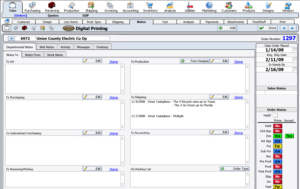 For example, let’s say the inventory for your order hasn’t arrived yet and the job is due to print tomorrow. When will the goods arrive? If your customer service rep or purchasing person entered the tracking number for the shipment in Notes to Receiving anybody in the building can click the UPS tracking hyperlink and know that the goods will not arrive until two days from now. Looks like we’ll need to move that date out… If you have your staff trained to look into the Notes for Receiving for information like this, your team can make better decisions with fewer interruptions and be able to move quicker throughout their day. There’s less panic.
For example, let’s say the inventory for your order hasn’t arrived yet and the job is due to print tomorrow. When will the goods arrive? If your customer service rep or purchasing person entered the tracking number for the shipment in Notes to Receiving anybody in the building can click the UPS tracking hyperlink and know that the goods will not arrive until two days from now. Looks like we’ll need to move that date out… If you have your staff trained to look into the Notes for Receiving for information like this, your team can make better decisions with fewer interruptions and be able to move quicker throughout their day. There’s less panic.
So what are the best practices for using Notes in Shopworks? Here are some great tips:
- Standardize your shop language. Start by getting everyone on the same page at the same time by agreeing on what terms should be used in the order. For example, a standard full front print could mean that it is 12” wide and prints 3” down from the bottom of the collar on a t-shirt. On order entry, if you enter “Standard Full Front” in the Notes to Art section, both departments can make easy decisions about what to do next for their tasks. Make a list of all the terms you use in your shop, and what they mean. Make sure everyone agrees and then set these as the shop standards you are using. All staff training involves using these terms and understanding how they relate to each person’s job.
- Use the date stamp feature. When you log into your workstation, the system knows who you are and if you click on the date stamp when you enter a Note, ShopWorks will add the current date and your name in the area. This feature is a great addition to creating a timeline on who is doing what on an order. Every time someone gets into the order to do something, have them hit the date stamp and log their activity. This is mandatory for all customer service reps, as when the client sends new art, changes an address or even when you had to call the customer to remind them to approve their art…it all gets logged into the system. Other departments should add their Notes on their activity too. A few weeks from now when the customer calls you to complain about something, you can pull up the job in ShopWorks and read the diary of everyone that worked on the job, talked to the customer on the phone or e-mailed them a request for something. This solves a lot of disputes when you can speak intelligently about how your shop had to contact them three times just to get them to approve their artwork, the four mediums that were needed finally showed up, and they didn’t send the final ship-to address until the day the job was supposed to go and it was 3:53 pm when it was finally e-mailed. Do this a few times and you’ll hear “Oh, you track that?” This dumps water on a lot of brush fires.
- You don’t have to write complete sentences if you don’t want or need to do so. It’s your system, make it work for you. Just make sure that everyone is doing it the same way and using the same abbreviations or shortcuts. This will allow other people to understand that LM means “Left Message” or P/Up means that the box is in the customer pick up area by the front desk in the lobby. You may want to write up a common abbreviation guide and make that handy if this works for you.
- You can copy and paste entire e-mails into the system. Why keep things a secret when you can just cursor over the instructions your customer has written and paste them in? Select what you want or dump everything in…it’s up to you. I wouldn’t do this for every order, but on some occasions it makes sense. Especially with a picky client or big challenge on the order. Paste that e-mail into the system in the Notes area that’s relevant, so it is right there should anyone need the information. If your sales guy just prints out and staples the e-mails to the work order and expects the rest of your staff the read through all that mess to find the right information to their job, that’s just being lazy. Train him to cut and paste only the relevant information and include it into the Notes section for the correct department. It’s about making your lives easier. Hold those slackers accountable.
- Some information that is entered into the Notes section will be mandatory. It just depends on who the Note is from or to, but it definitely should be entered. For example, using the word “Event” in Notes to Production allows your crew to understand that the order is extremely important and absolutely can’t miss the ship date. These jobs should be scheduled first and prioritized so they are completed on time.
- One great trick to use to prioritize your orders is to key in a “$” in the PO field for any order that has to be completed and shipped on a certain day. This can be added after an order is entered should something change with the order, so it’s an easy way to call attention to important orders. Every department leader should run a “$” report several times a day to see what’s been added or updated. These orders immediately get prioritized and moved to the front of pile. It’s a great way to fast track your orders without having a production meeting and discussing anything. All it takes is the discipline and training on with your staff to run the query occasionally throughout the day. Run “$” with the “Ship Date” as a combo to bring up the entire list. Then action any items in your department.
- In the “Notes From” section for the departments, you can include information post department completion: who worked on the job, how many misprints or defects, quality control check status, or other relevant notes to use for research later should there be an issue with the order.Whatever is entered, make sure the date stamp feature is used, as that’s a quick way of getting that personal information into the system as to who is leaving the note. This essentially is the action log of what happened with the order, and who worked on it.
- Don’t delete Notes. Things can change on the order and you want to capture that activity, but what you don’t want to do is only have the current information listed. Get in the habit of listing everything, and just continually adding more information, all being prefixed by the date stamp. Just add some verbiage such as “Final” to the Note if that makes things clearer. You will want to keep all the Notes so you can open up the order a few months from now and understand what happened, and where a decision was made.
To really make the Notes platform work, it’s important that your team handle them in a standardized way. If you aren’t utilizing this feature, get your staff together and have a brief meeting about it. Have each department discuss what they would like to see in the Notes area, the verbiage that should be used, and how or when the Notes should be written. It’s important that everyone agree on the procedure for your shop, and then make it the standard. Hold your employees accountable for writing the Notes in a certain way after that. It doesn’t work if everyone does it their own unique way, or if one person just always “forgets” to do it. on’t give people a pass; instead insist that this is part of doing their job just like any other task. Initially it may feel like you are herding cats, but eventually it will become the norm and you’ll look back and wonder why you didn’t implement using more Notes in the system sooner. Keep at it!



